Understanding Build Logs in Vercel Deployment Can Solve Your v0.dev Issues
Debugging with Vercel's v0.dev can be a challenging experience, especially when you encounter issues during development. It's crucial to monitor the build logs closely to identify potential problems.
I recently spent 45 minutes trying to resolve a bug using ChatGPT and debugging through the console logs in the browser. Despite my efforts, I was unable to pinpoint the issue until I noticed some red logs during the deployment process. Upon checking the build deployment logs in Vercel, I discovered that a component was missing an export, which was the root cause of the problem.
The key takeaway here is to pay attention to the build logs. Sometimes, a deployment may appear to succeed, but there could be critical issues that prevent your application from functioning correctly. Look for red errors in your build logs, and if you find any, copy that information back to the v0 chat for assistance in resolving the issue. This practice can save you a lot of time and frustration while developing your application.
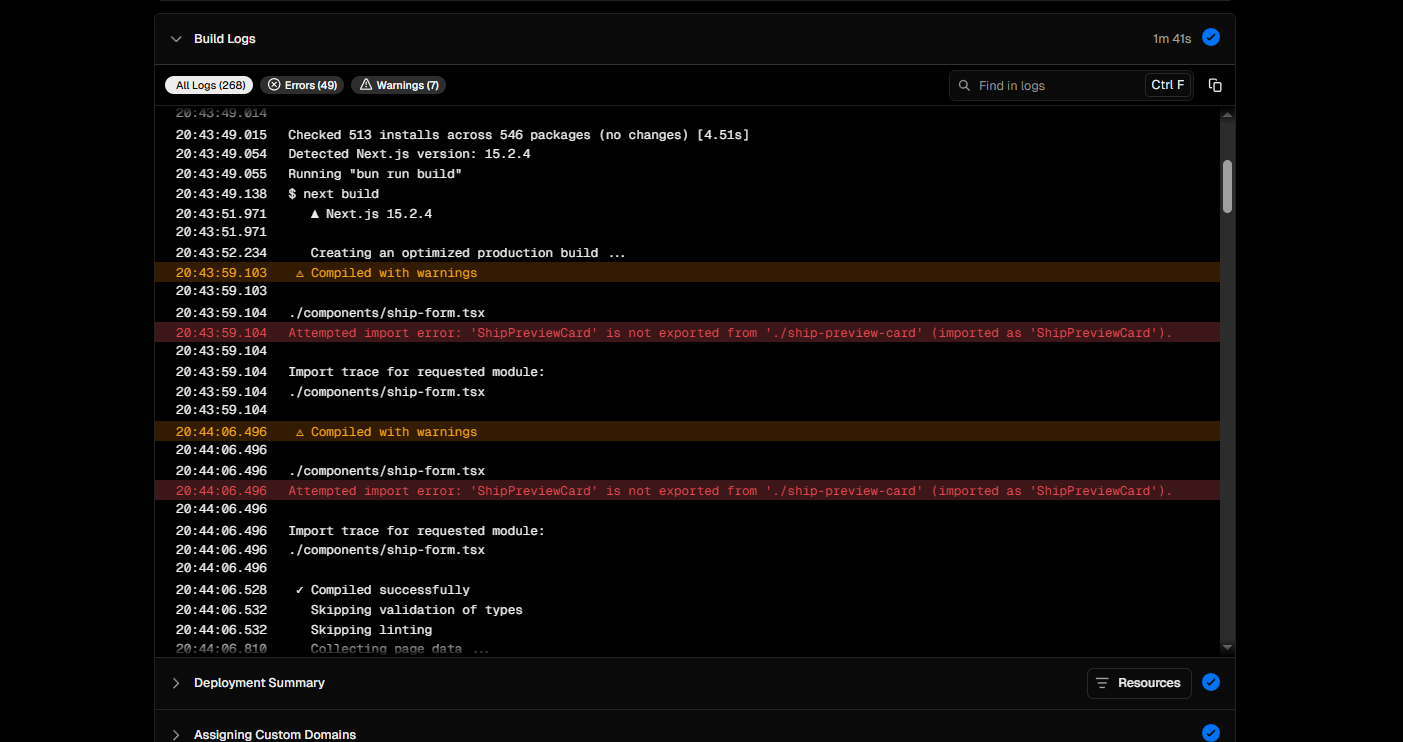
Key Takeaways
- •Always monitor build logs closely during deployment to identify potential issues.
- •Utilize tools like Slack and GitHub Actions for notifications on deployment failures.
- •Employ the 'vercel bisect' command to quickly identify problematic commits.
- •Consider using external error monitoring tools like Sentry for better insights into deployment issues.
AI Research Summary
The challenges faced during Vercel deployments are a common concern among developers, particularly regarding unclear build logs and debugging difficulties. Many users report that while their builds succeed locally, they often fail during deployment due to various issues, such as missing exports or dependency changes 15. This discrepancy highlights the importance of closely monitoring build logs to identify errors that may not be apparent in local development environments 8.
Several users have suggested practical solutions to enhance the debugging process. For instance, integrating Slack for notifications on deployment failures can help developers stay informed about issues as they arise 2. Additionally, utilizing GitHub Actions to automate notifications for failed deployments is another effective strategy 2. The 'vercel bisect' command has also been recommended as a tool to quickly identify problematic commits, streamlining the debugging process 4.
Moreover, the sentiment across various discussions reflects a proactive approach to troubleshooting, with many users emphasizing the need for better monitoring tools and clearer error reporting 69. The frustration experienced during debugging is often compounded by the lack of accessible build logs, which can hinder the identification of critical errors 7.
In summary, developers are encouraged to pay close attention to build logs during deployment, as they can reveal issues that may not be visible during local testing. By leveraging available tools and adopting best practices, such as using external error monitoring services, developers can significantly reduce the time spent troubleshooting deployment issues and enhance their overall experience with Vercel.
Frequently Asked Questions
Q: What should I do if my Vercel deployment fails but works locally?
A: Check the build logs for any errors or warnings that may indicate missing exports or dependency issues. You can also use the 'vercel bisect' command to identify problematic commits.
Q: How can I get notified about deployment failures on Vercel?
A: You can integrate Slack or use GitHub Actions to automate notifications for failed deployments, ensuring you are alerted promptly.
Q: What tools can help with monitoring errors during Vercel deployments?
A: Consider using external error monitoring tools like Sentry, which can provide better insights into deployment issues that may not be visible in the build logs.
Related Sources Found by AI
Our AI found 9 relevant sources related to this frustration:
This GitHub discussion addresses the difficulties users face when local builds succeed but fail during Vercel deployment due to unclear build logs. It relates to the complaint by highlighting the need for better debugging practices and clearer error reporting in Vercel's build logs.
This Reddit thread discusses how users can receive notifications for failed Vercel deployments, suggesting integrations with Slack and GitHub Actions. It connects to the complaint by providing practical solutions for monitoring deployment issues and ensuring users are alerted to errors.
This document discusses a user's experience with debugging on Vercel, specifically highlighting the use of the 'vercel bisect' command to efficiently identify the source of bugs in deployments. It relates to the complaint by emphasizing the importance of utilizing Vercel's tools to streamline the debugging process.
In this document, a user seeks assistance with a build that fails on Vercel despite working locally, attributing the issue to dependency changes. This directly relates to the complaint by illustrating the common struggle developers face when discrepancies arise between local and deployed environments.