Lost Chat History After Cursor AI Update (Always Backup Before Update)
After updating my Cursor AI agent to the new version, I faced significant data loss.
Despite trying to postpone the update after my computer restarted, the Cursor AI updated anyway, leading to the disappearance of my chat history from the last six months. I attempted various methods to restore the lost data, such as using system restore and searching through the folders, but I was unsuccessful.
This experience with Cursor AI has been extremely frustrating, and I strongly recommend that users back up their cursor folders regularly, especially before any updates or changes.
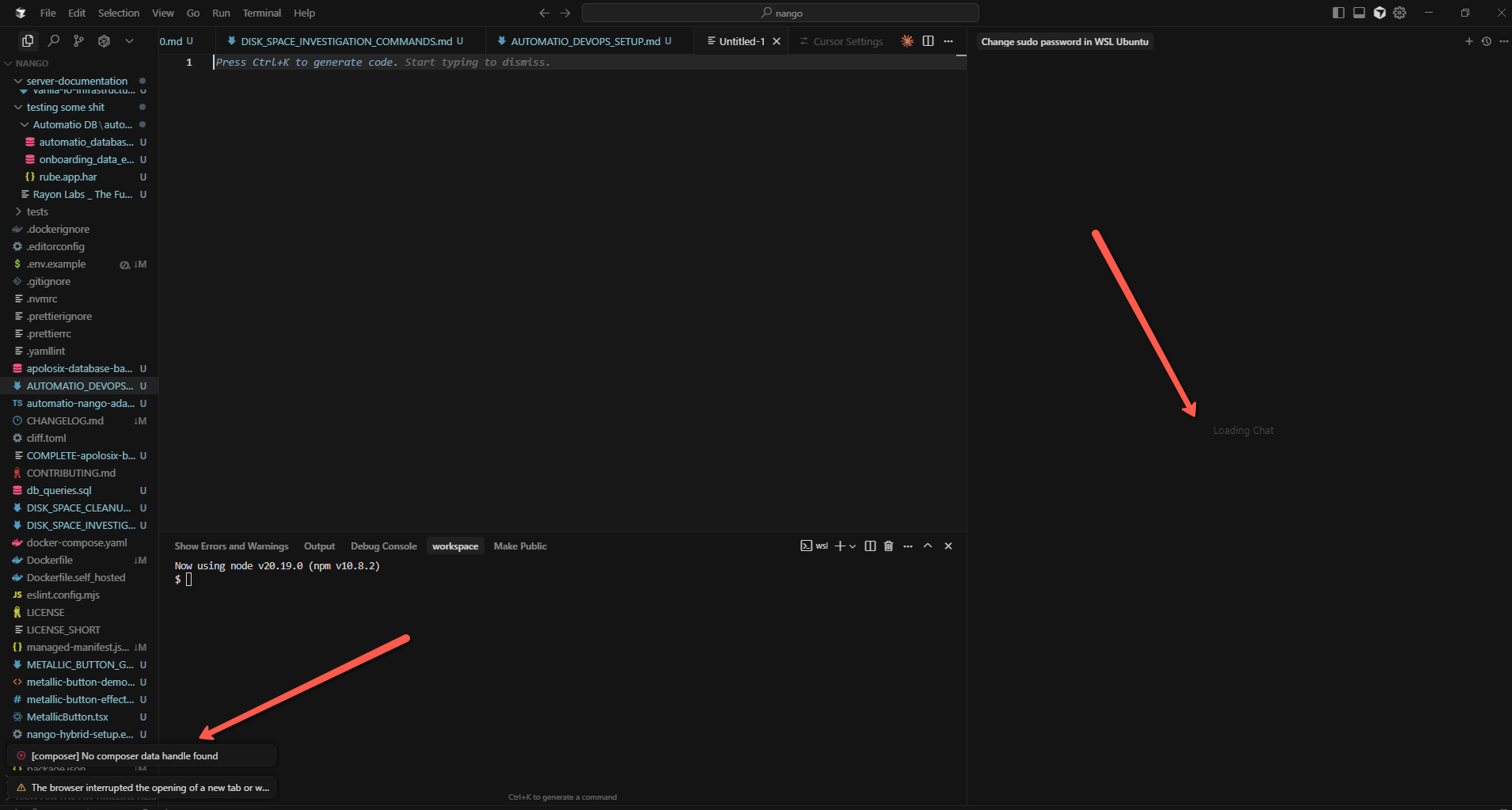
AI-Suggested Solution
To prevent data loss during Cursor AI updates, users should start by regularly backing up their data. This can be done by creating copies of important files and chat history folders before any updates are performed. Additionally, users can utilize auto-backup settings within the Cursor application to automate this process. Engaging with community tools and extensions designed for chat history recovery can further enhance data security.
AI Research Summary
The issue of data loss with Cursor AI, particularly following updates, has been a significant concern for users. Many users have reported losing their chat history abruptly after updates or while reorganizing files, suggesting an underlying instability associated with these actions 12. The sentiment expressed across user forums reflects a strong frustration, as chat history is often crucial to ongoing tasks and projects 2. Users frequently recommend proactive measures such as backing up important files and specific folders prior to updating the software 3. The importance of establishing a routine backup process cannot be overstated, as failing to do so has led to irreversible data loss for many 5.
In discussions, users have also explored recovery options, although many have reported unsuccessful attempts to retrieve lost chat history despite following various community-shared methods 4. This highlights both the challenges faced and the necessity of a reliable backup system, as Cursor currently lacks server-side data retention 5. As users navigate these challenges, the demand for better data management practices and guidance from the developers becomes increasingly evident. For instance, community forums have discussed the implementation of auto-backup features, which would significantly mitigate risks of data loss 6. Overall, there is a clear consensus among users that enhanced data safeguards and clearer instructions on managing updates would greatly help in alleviating these concerns regarding data loss associated with Cursor AI.
Frequently Asked Questions
Q: What should I do if I lost my chat history after a Cursor AI update?
A: If you lost your chat history after an update, first check if you have any backups available. If not, seek recovery methods discussed in the community forums, but be aware that many users have reported limited success.
Q: How can I prevent data loss when updating Cursor AI?
A: To prevent data loss, regularly back up your important files and chat history folders before performing updates. Consider using auto-backup features if available.
Q: What steps can I take to recover lost Cursor chat history?
A: To recover lost chat history, you can try reverting file names or seeking assistance through community-recommended recovery methods. However, results may vary depending on the circumstances.
Related Sources Found by AI
Our AI found 6 relevant sources related to this frustration:
This document details user experiences with losing chat history after closing and reopening the Cursor application. It highlights a specific scenario where the data was lost following an update, reflecting the user's complaint about significant data loss during the update process.
This source captures discussions regarding the complete disappearance of AI chat history after users reorganized project files. The findings echo the complaint regarding lost data and reveal user recommendations to revert name changes to recover missing chat history, which aligns with the need for users to manage their files carefully.
This document offers guidance on backing up Cursor before performing updates, emphasizing the importance of preserving data integrity. It directly relates to the user's complaint by suggesting proactive measures to avoid data loss during updates, reinforcing the recommendation to back up files regularly.
This document discusses various user experiences related to recovering chat history in Cursor after facing data loss. Users share their unsuccessful attempts to restore chat data lost after updates, mirroring the user's complaint and offering insight into community-driven recovery methods.