Blue Yeti X Microphone Cutting Off Audio (Words) - Fixed!
The Blue Yeti X microphone has been causing significant problems by cutting off my words while I speak.
During a recent recording session for a 30-minute video, I discovered that all my audio was distorted, with my words hardly audible. It was incredibly frustrating to find out that I had spoken for 30 minutes only to realize the capture was nearly unusable.
After doing some research, I found that there is a signal cleanup setting in the Yeti X application. In the signal cleanup tab, you'll find various options, including noise reduction, gate, and compressor. I pinpointed the gate option as the culprit, which has a default setting of -30 decibels. To address the cutting-off issue, I suggest either turning the gate option off entirely or adjusting it to -50 decibels, which seems to work effectively.
This issue had been ongoing for months, affecting both my recordings for clients and casual audio messages to friends and family. I highly recommend verifying and adjusting the gate settings to avoid this disruption in the future. The noise gate mutes the microphone when the signal falls below a specified threshold, which can inadvertently remove your voice if you're not speaking loudly enough.
"Ensure to either turn off the gate option or reduce its settings for better audio capture."
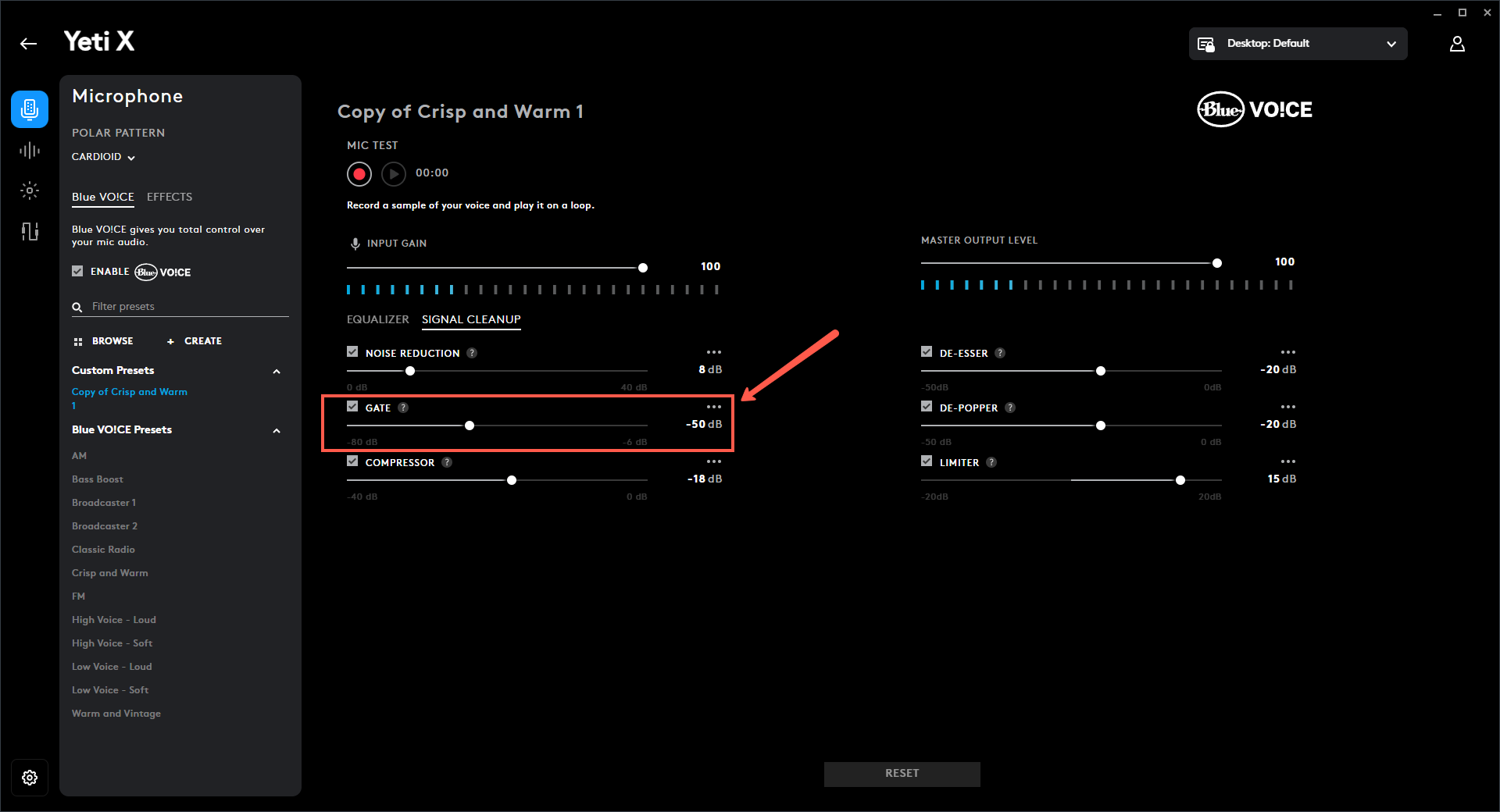
AI-Suggested Solution
To resolve audio cutting off issues with the Blue Yeti X microphone, I recommend checking and adjusting the noise gate settings in the Blue Yeti application. First, try turning off the gate option entirely, which should prevent the microphone from muting your voice when the volume dips. If you want to keep the gate feature, set its threshold to -50 decibels instead of the default -30 decibels, ensuring that softer speech is still captured. Additionally, ensure that all drivers are up to date and perform a clean restart of the application if problems persist.
AI Research Summary
Research into user experiences with the Blue Yeti X microphone reveals a consistent pattern of audio issues, particularly related to distortion and unintended cutoffs during recordings. Users commonly encounter problems with the microphone's sensitivity, notably its noise gate settings, which can mute audio when the signal falls below a certain threshold 79. Many users reported frustrations similar to those experienced by others, specifically mentioning that the microphone tends to cut off their voices mid-sentence or produces distorted audio during critical use 18. Furthermore, the community has suggested various adjustments to optimize microphone performance, such as modifying signal cleanup options and ensuring that input gain settings are appropriately configured 46. Adjustments to the noise gate have emerged as a critical recommendation, with suggestions to either disable this feature entirely or to lower the threshold 35. Engaging with forums reveals a broad dialogue about troubleshooting techniques, including re-installing drivers and ensuring connections are secure to maintain recording quality 25. The effectiveness of these solutions varies among users, yet a shared sentiment of frustration over the microphone's performance persists, particularly for those relying on it for professional tasks 37. Overall, successful resolutions often hinge upon thoughtful configuration of settings like gain and noise gate, which can significantly impact audio clarity during recordings or streams. Consequently, users are encouraged to engage with the Yeti X application to ensure their microphone is set up to capture voice accurately without interruptions or distortion.
Frequently Asked Questions
Q: Why does my Blue Yeti X microphone cut off audio?
A: Audio cutoff often occurs due to the noise gate settings, which mute sounds below a specified threshold. If your voice isn't loud enough, the gate may inadvertently silence it.
Q: What should I do if the recordings are distorted?
A: Try adjusting the input gain and explore the signal cleanup settings in the Blue Yeti application. Modifying or disabling the noise gate can also prevent distortion in recordings.
Q: Can I improve the audio quality without buying new equipment?
A: Yes! Focus on adjusting the microphone's settings, ensuring proper USB connections, and considering environmental factors such as background noise for better recordings.
Related Sources Found by AI
Our AI found 9 relevant sources related to this frustration:
This TikTok video provides practical tips for optimizing the Blue Yeti microphone, focusing on adjusting input gain, using Logitech G Hub, and configuring signal cleanup options. These tips directly relate to the user's complaint about audio issues, particularly the importance of modifying the gate settings to improve recording clarity.
This forum thread discusses a user's experience with auto-compression issues on the Blue Yeti microphone and includes troubleshooting steps they took. The eventual solution involved uninstalling and reinstalling the device, highlighting a viable approach for the user in the complaint to consider when facing their audio problems.
This forum discusses sudden low recording levels on the Blue Yeti microphone and offers troubleshooting strategies, such as checking USB connections and adjusting gain settings. This source mirrors the complaint's theme of audio issues and suggests potential solutions to improve recording levels.
This Quora post discusses a user's experience with the Blue Yeti microphone amplifying every small sound, leading to challenges during recordings. It relates to the complaint by highlighting the microphone's sensitivity, similar to the issues of audio clarity and control expressed in the user's complaint.